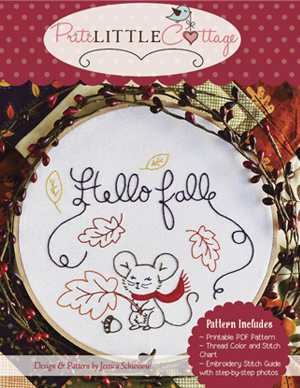Welcome Friends!
Welcome to the Joyous Home Community! Connect with like-minded homemakers, crafters, and bakers in our friendly homemaking community. Share your latest projects, get advice, and explore inspiring discussions on homemaking, quilting, baking, and faith-filled living. Join us today and be part of a community that cherishes creativity, family, and home traditions!
(First posts will be approved as part of the joining process!)
Another question - does the pdf need to be printed at 100%?
Another question – does the pdf need to be printed at 100%?
Yes, I tested this by making sure you didn't need shrink to fit, etc...the measurement should be 8.5" on the length of the template.
I don a know how to insert a picture by my cell phone. I am ready for the next step
Hello ladies! I hope you had a nice holiday weekend!
The next lesson will be posted Friday under Playful Pumpkin Patch Runner Construction. I know some of you are finished with the pumpkins, but I don't want to rush ahead on those who are not.
Ok, embroidery, if you want to participate in that part (note, not required!) I'm choosing our Hello Fall digital embroidery pattern.
Or pick your own image. You'll need about a 2" x 3" image. I'm using the Sulky Sticky Fabri-Solvy Stabilizer sheets to embroider on, you just print and stick to your fabric. Then dissolve the paper off in water after you stitch the image.
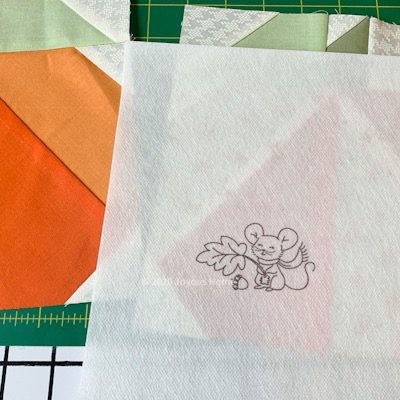
If you want to use this pattern, it's in our digital embroidery section, and this 2" x 3" mouse image is included ready to print. Included is the full Hello Fall Pattern 7" x 7" and a 12 page-stitch guide, that can be printed in full color. Have fun!!!
I don't know how to insert a picture by my cell phone.
Hi Sylvia,
For anyone who wants to use their cell phone to post, I recommend a photo editor for your phone first. PS Express is one, maybe picmonkey? If anyone has knowledge there to help another please post, I use PS Express on my iphone.
You need to optimize and scale down your images to or under 100kb is preferred. For example, my images of the fall pattern above are around 50kb.
There are several ways to attach images here. Below, select file, in the tool menu, insert > see the camera on the right to select from your computer. However, if images are too big, they won't load or they will end up being deleted due to size. 😀
Hope this helps!
It's beautiful!
Don't judge each day by the harvest you reap but by the seeds that you plant. RLStevenson
I love it! It looks great! Jess and I did some smaller paper piecing years ago, I didn't enjoy it 🤣 I enjoyed this a lot. I've got ideas for Christmas 😀